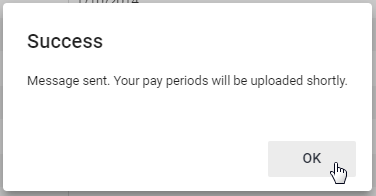Upload Pay Periods
As Pay Periods are added in the payroll module, they are automatically uploaded to the miPay site every night. Occasionally, a Pay Period and Employee Paychecks are created in the same day. In that case, the newly created Pay Period will need to be uploaded to the site. The need to Upload Pay Periods should not be something you need to do very often. To Upload Pay Periods, follow these steps.
Click Administration > Check Admin > Upload Checks from the left side of the screen.
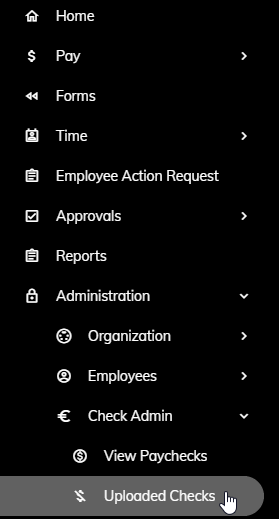
Click on the Upload Pay Periods button in the upper right.
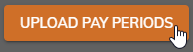
The Status in the upper right will turn yellow while the process is running. Once complete, the Status will turn green.

In addition, a message box will appear. Click OK.