View Paychecks by Employee
To find and view an employee's check by employee name, follow these steps.
Click Administration > Check Admin > View Paychecks from the left side of the screen.
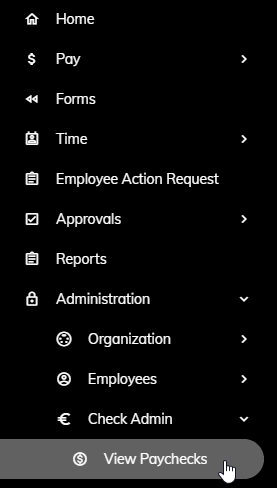
Select an Employee from the drop-down or type an Employee name.
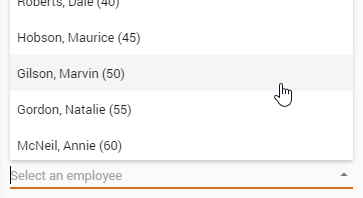
The Check Issue Dates pertinent to the employee selected will appear in the Check Issue Date field. Select a Check Issue Date
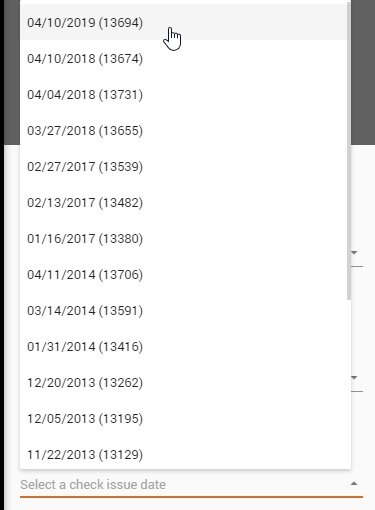
The paycheck will appear in the preview pane.