Delete Standard Entries
You can delete Standard Entries previously setup so that they do not appear in the entry grid.
To delete Standard Entries, follow these steps:
Click Time > Time Entry from the left side of the screen.

Click Set Standard Entries on the right.

A list of Standard Entries will appear. If a Standard Entry is not listed in the grid, the administrator specified that Task(s) as a Standard Entry and you do not have the ability to delete it from your Standard Entries.
Click on the check box next to each Task you would like to delete.
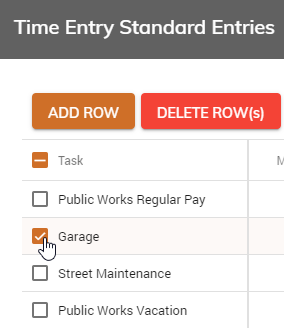
Click the Delete Row(s) button.
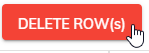
A message box will appear asking if you are sure you want to delete this record. Click Yes to delete the Tasks or No to cancel.
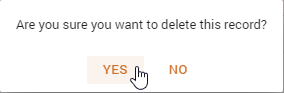
Click Save to save your changes.
