Layouts
The Layouts tab provides a list of data grids or shortcuts that have been modified by the user. You have the abilty to reset these by deleting the appropriate Layout. To reset any Layout, simply click on Delete to the right of the appropriate Layout you wish to reset.
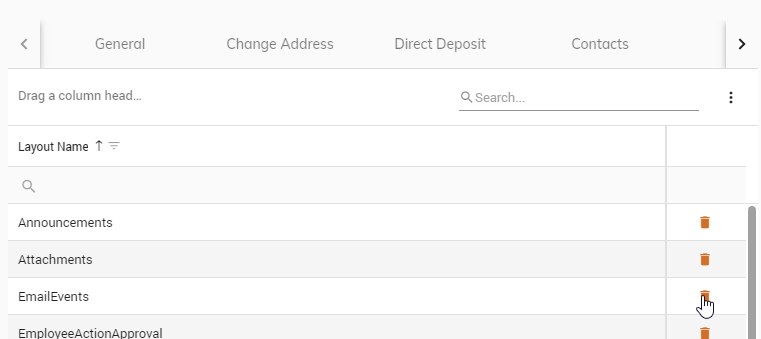
Then, click the Save button to save your changes.
