Out of Office
If you approve time or time off requests entered by employees that may report to you, you have the ablity to specify a person that can approve time or time off in your absence. This is useful in times when you leave for vacation for a week.
To provide someone with the ability to approve time and/or time off while you are out-of-the-office, follow these steps:
In the upper right, click on your name and select My Profile.

On the General tab in the Out of Office section, select an employee name from the Out of Office User drop-down field.
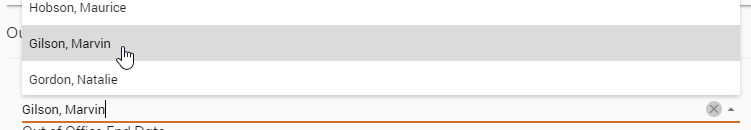
Specify an Out of Office End Date. The person specified in step 2 above will have the ablity to approve time and/or time off requests until this date specified.
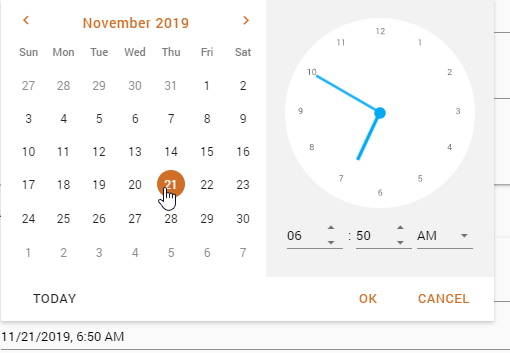
Click the Save button to save the Out of Office settings.
