Change Time Off Settings
If your organization is utilizing the Time Off feature of the site, you have the ability to turn on or off receiving email notifications related to Time Off requests and/or receiving appointments that can be placed on your personal calendar once requests are approved by your supervisor. To change these settings, follow these steps:
In the upper right, click on your name and select My Profile.

Click on the Time Off tab
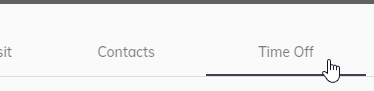
Check the Send Time Off Status Change Emails check box if you would like to receive email notifications when Time Off requests have been approved or rejected.
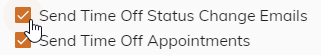
Check the Send Time Off Appointments check box if you would like to receive appointments to your email address to be placed on your calendar.
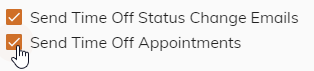
Click Save to save your changes.
