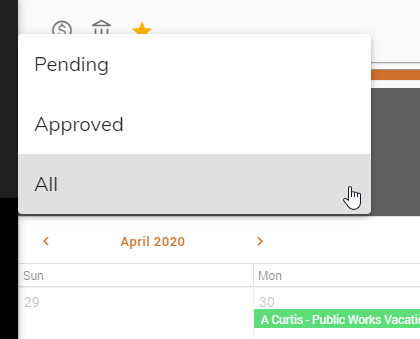View All Time Off
If your organization is utilizing the Time Off Request capabilities through this site, supervisors will have the ability to review these requests. When you first see the calendar, you are only seeing pending time off requests. You have the ability to view all time off request, whether pending or approved.
To view all time off requests, follow these steps:
Click Approvals > Time Off Approval from the left side of the screen...
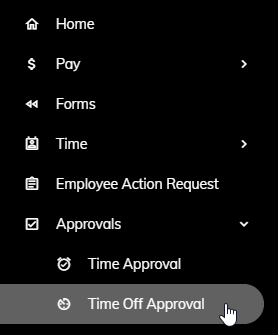
or click on the Time Off Requests Pending tile on the Home page.
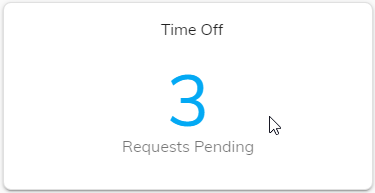
A list of requests awaiting your review will appear. Click on the calendar or outside of the list so that the list of requests is no longer visible.
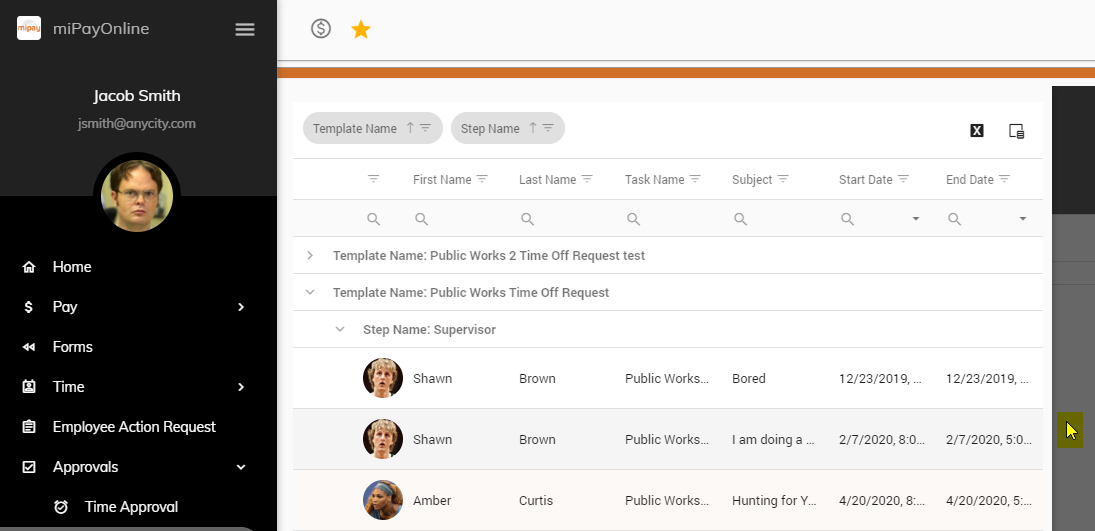
You will be able to see All time off requests. To only see Pending or Approved time off requests, change the option to the appropriate setting you desire.