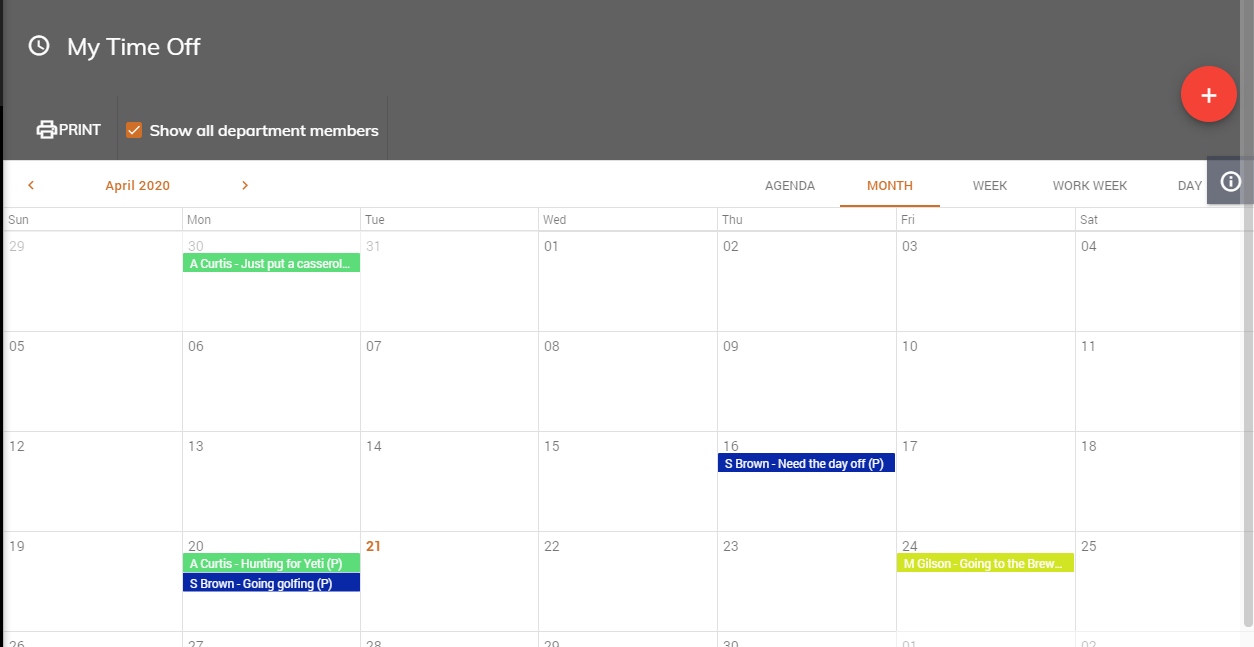View Time Off
You have the ability to view/print Time Off requests for yourself and others within your department. To view Time Off, follow these steps:
Click Time > My Time Off from the left side of the screen.
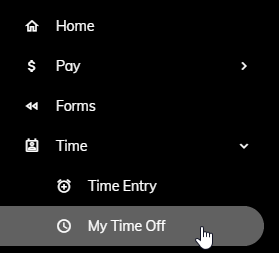
A calendar of your pending and approved Time Off requests will appear for the current month. Any request with an (A) means that the request was approved and a (P) means that it is pending.
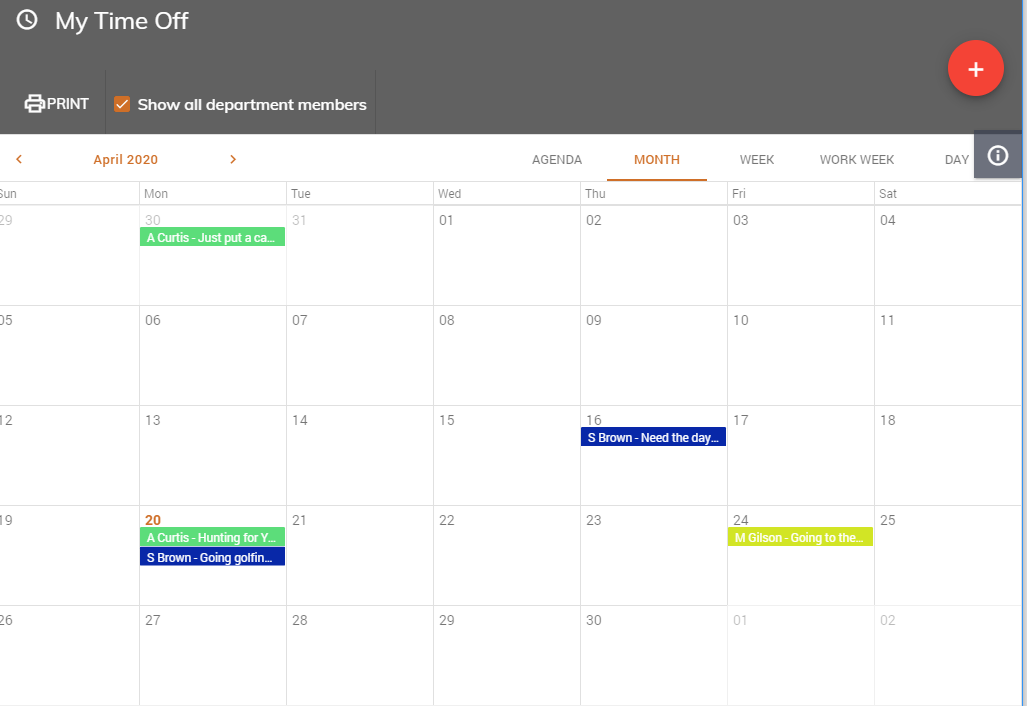
To change the month, click the forward or backward button next to the month currently showing.
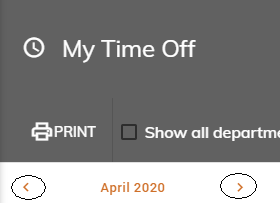
To view more information regarding any Time Off request, click on a request in the calendar. A pop-up will appear with more information.
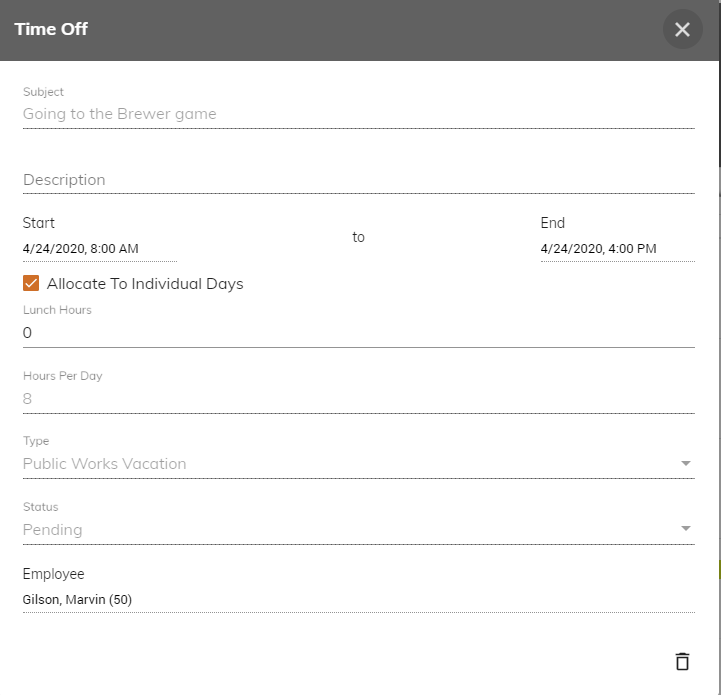
To view Time Off requests for others within your department, click the Show all department members check box at the top.
Note: If this button is not available, the ability to see Time Off requests from others within your department has been disabled by your payroll department.
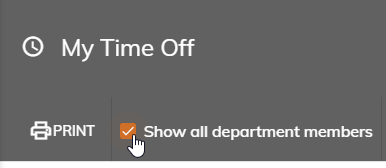
The calendar will now show everyone's Time Off requests within your department.