Copy a Time Entry Template
When creating Time Entry Templates, you have the ability to copy an existing template as a starting point to create a new template. To copy a template,follow these steps:
Click Administration > Time > Time Entry Templates from the left side of the screen.
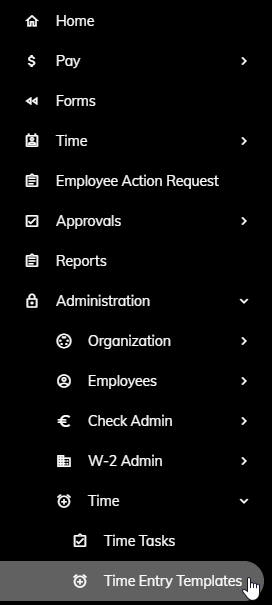
Click the Time Entry Template that you would like to copy.

Click the Copy button.

A new Time Entry Template will be created. The new template will utilize the same name along with a string of numbers and characters on the end.
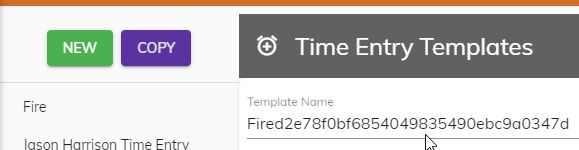
Edit the template name by clicking on the name and typing a new one.
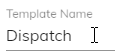
Edit any of the settings on the General, Steps, Tasks, and the Caselle Activities tabs. For an explanation of these fields, see Create a New Time Entry Template sections 5-8.
Click Save Template once you are done making edits.
