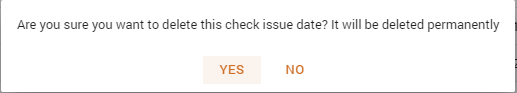Delete Checks
On occasion, you will need to delete checks previously uploaded for a pay period. To delete these checks, follow these steps.
Click Administration > Check Admin > Uploaded Checks from the left side of the screen.
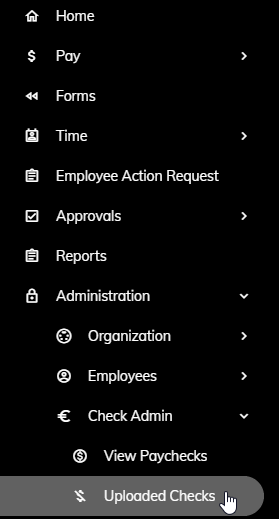
Find the Check Issue Date in the list. To the right of the appropriate Check Issue Date, click Delete.
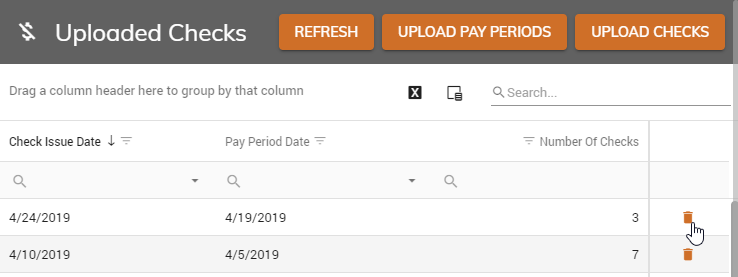
A message box will appear. Click Yes to delete the chekcs or No to cancel.