Edit a Time Entry Template
To edit any settings for a Time Entry Template, follow these steps:
Click Administration > Time > Time Entry Templates from the left side of the screen.
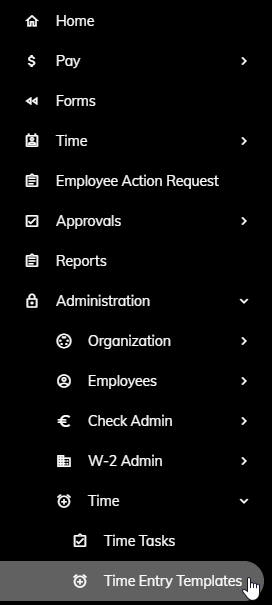
Click the Time Entry Template that you would like to edit.

You can edit any of the fields on the General, Steps, Tasks, and the Caselle Activities tabs. For an explanation of these fields, see Create a New Time Entry Template sections 5-8
Click Save Template once you are done making edits.
