Copy a Time Task
When creating Time Tasks, you have the ability to copy an existing task as a starting point when creating a new task. To copy a Time Task, follow these steps:
Click Administration > Time > Time Tasks from the left side of the screen.
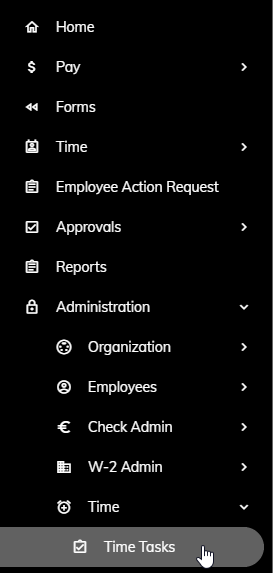
Click the Time Task that you would like to copy.
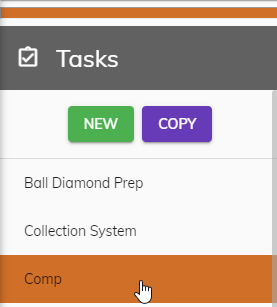
Click the Copy button.

A new Time Task will be created.
Enter a new name in the Task Name field.
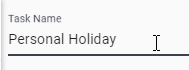
You may change any of the remaing fields: Pay Code, GL Account, Pay Rate, and Subject To Time Clock
Click the Save Task button.

This Time Task will now be available to assign to a Time Off Template or Time Entry Template.