Add/Edit a Note
When employees approve their time, that time will be routed to a supervisor for his/her approval. The supervisor needs to approve or reject that time before it can be imported to Payroll. The supervisor also has the ability to add or edit a Note for any time entry.
To add or edit a Note, follow these steps:
Click Approvals > Time Approval from the left side of the screen...
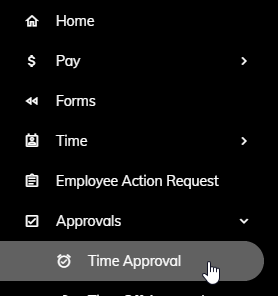
or click on the Time Entry Approvals Pending tile on the Home page.
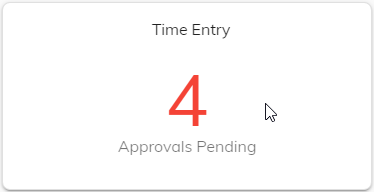
A list of employees awaiting your review will appear. Click on an employee.
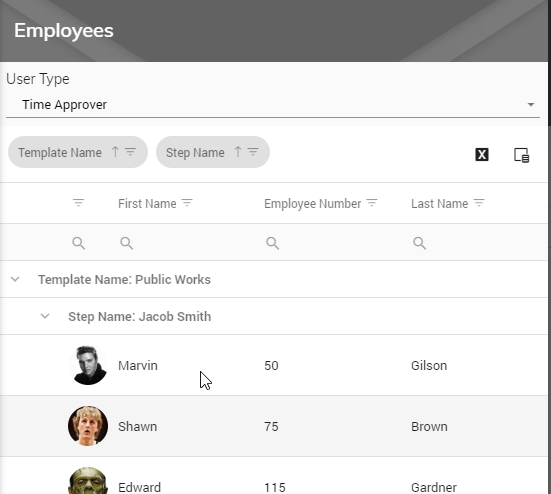
That employee's unapproved time will appear showing Regular, Overtime, Leave, Total Hours, Miscellaneous, Notes, and Step.
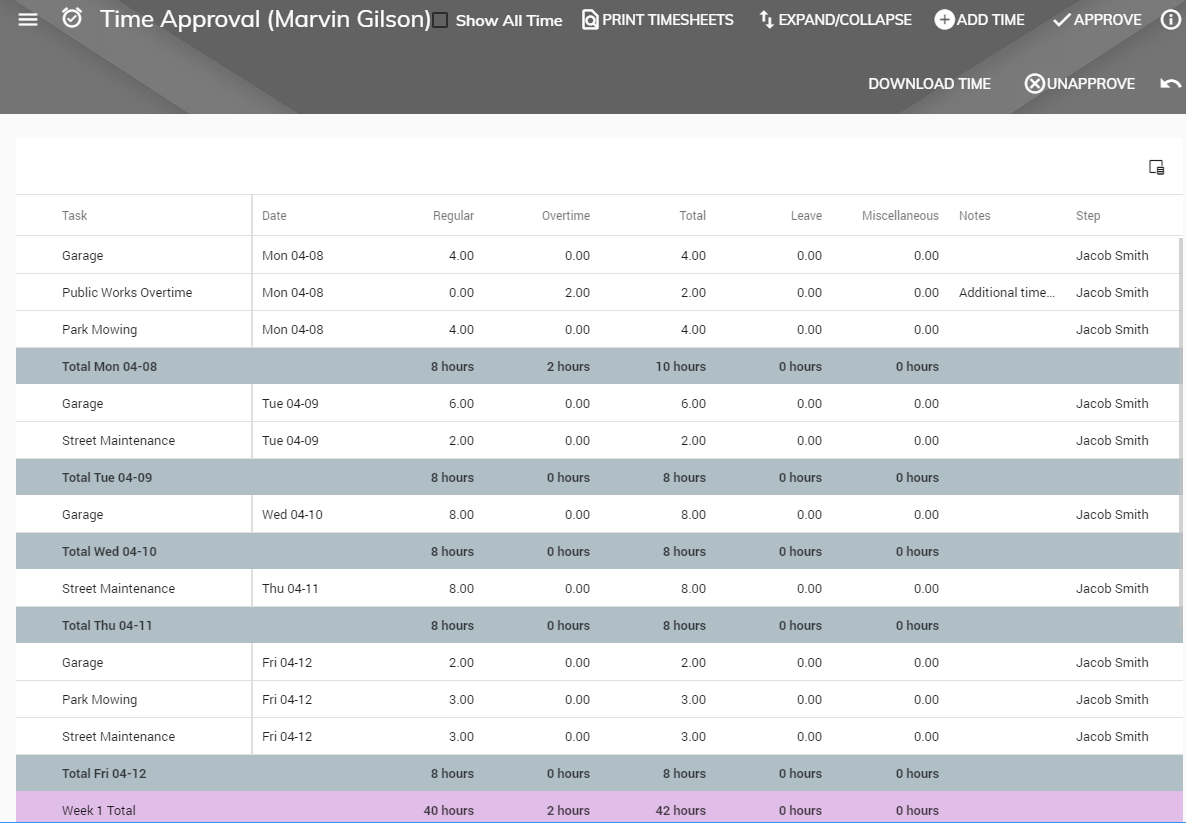
To add or edit a Note, right-click on the hours you would like to add or edit and select Add/Edit Note.
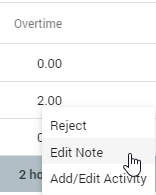
A pop-up box will appear giving you the ability to add or edit the Note.
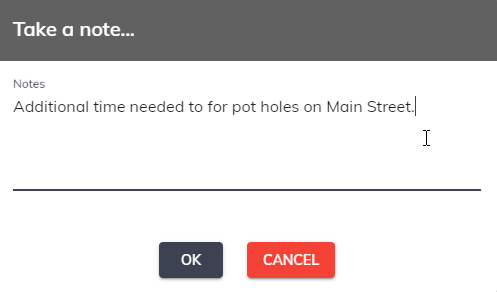
Click OK or Cancel to cancel.