Reject Time
When employees approve their time, that time will be routed to a supervisor for his/her approval. The supervisor needs to approve or reject that time before it can be imported to Payroll.
To reject an employee's time, follow these steps:
Click Approvals > Time Approval from the left side of the screen...
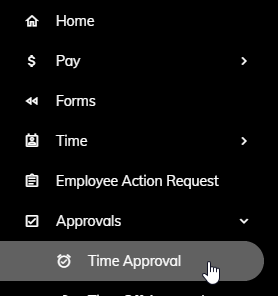
or click on the Time Entry Approvals Pending tile on the Home page.
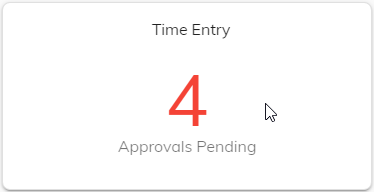
A list of employees awaiting your review will appear. Click on an employee.
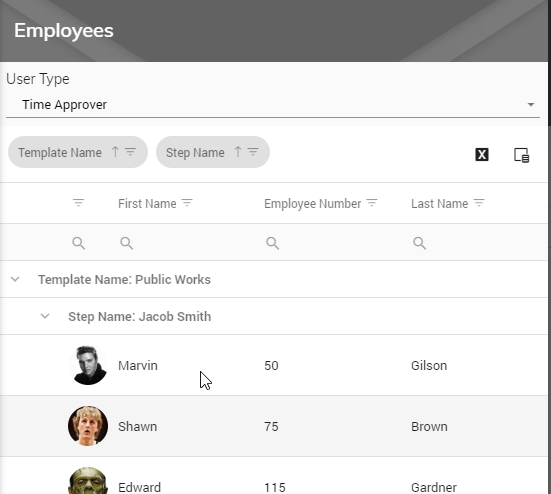
That employee's unapproved time will appear showing Regular, Overtime, Leave, Total Hours, Miscellaneous, Notes, and Step.
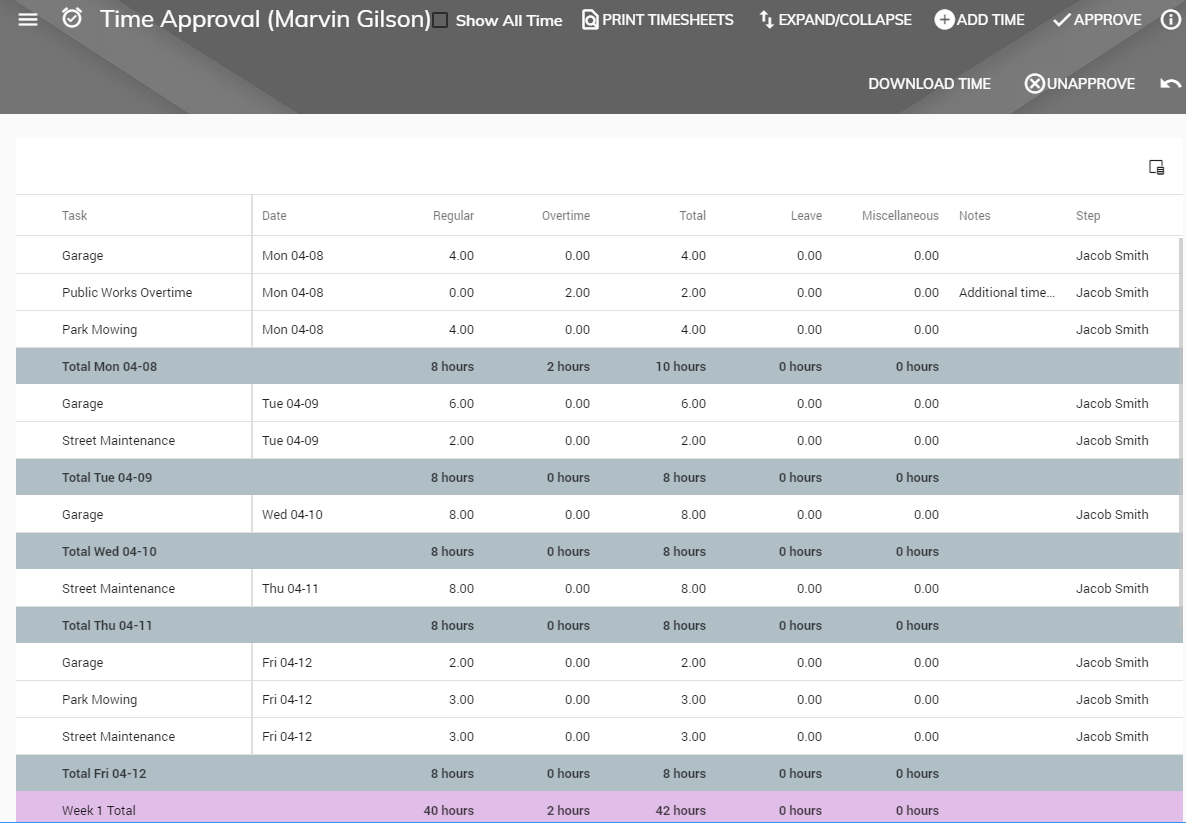
To reject a time entry, right-click on the hours you would like to deny and select Reject.
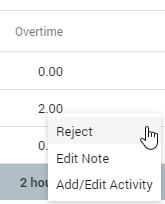
A pop-up box will appear asking you to enter a reason for the rejection. A reason for the rejection is required.
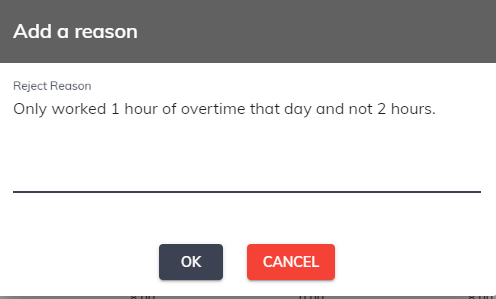
Click OK to save the reason and reject the time or Cancel to cancel.
Note: An offsetting entry will appear with negative hours to offset the hours rejected. In addition, the employee will receive an email notification notifying them that those hours were rejected along with the reason for the rejection.