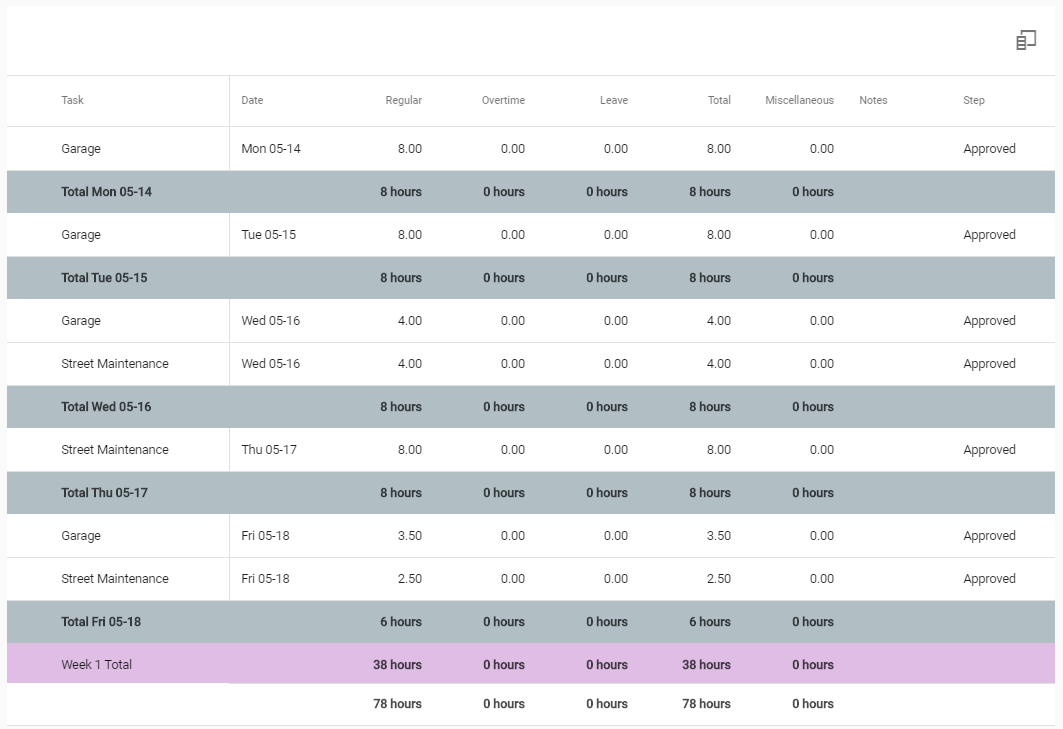Show All Time For An Employee
You have the ability to see all time for an employee whether the time has been approved or not.
If there has been time already approved for an employee and you would like to see that time along with the time not approved, follow these steps:
Click Approvals > Time Approval from the left side of the screen...
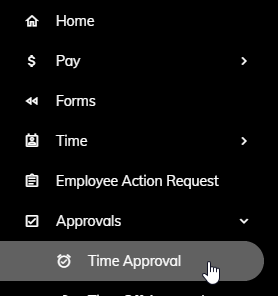
or click on the Time Entry Approvals Pending tile on the Home page.
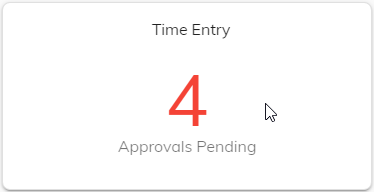
A list of employees awaiting your review will appear. Click on an employee.
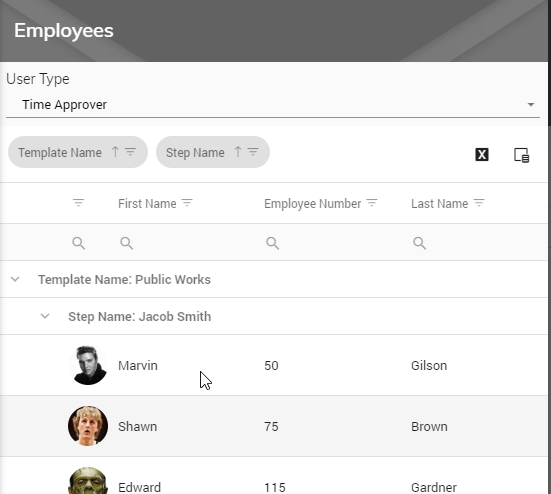
That employee's unapproved time will appear showing Regular, Overtime, Leave, Total Hours, Miscellaneous, Notes, and Step.
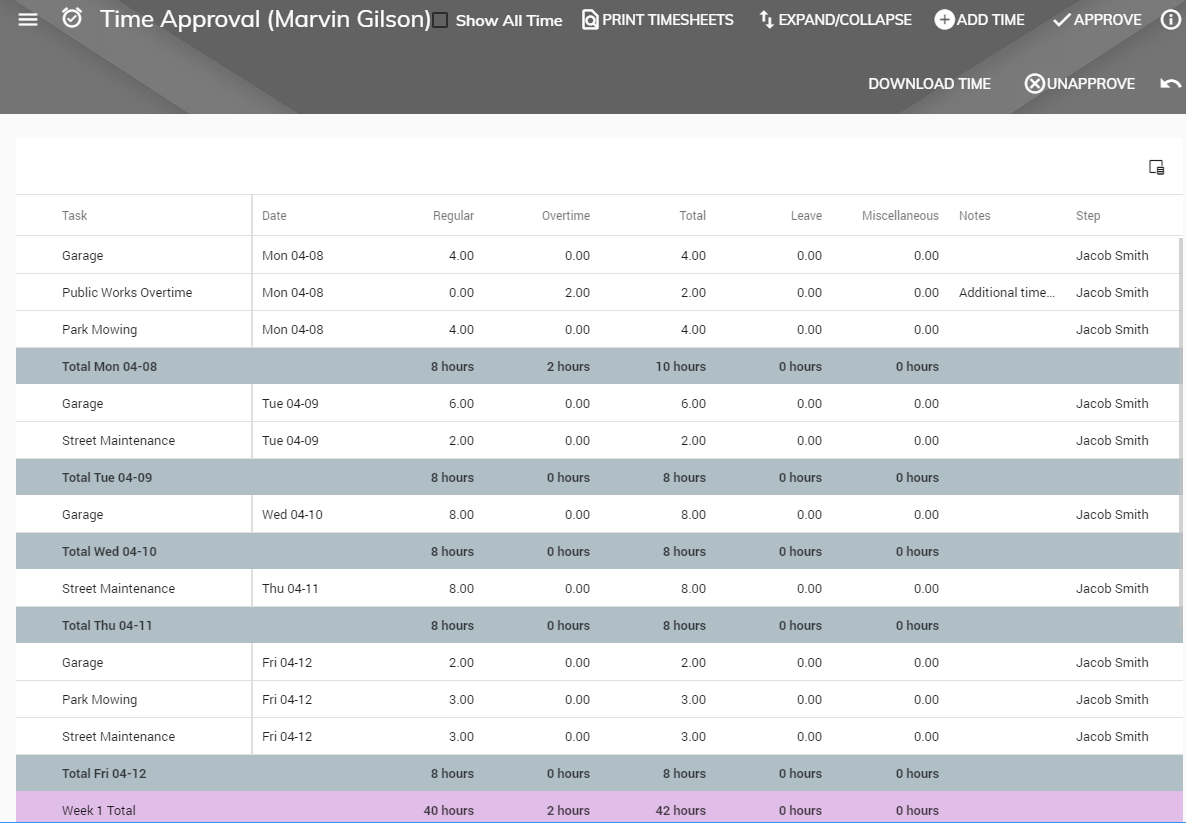
If there has been time approved for that employee and you would like to see the time already approved, check the Show All Time check box in the upper right.
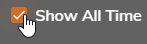
All time, whether approved or not, will appear in the timesheet.