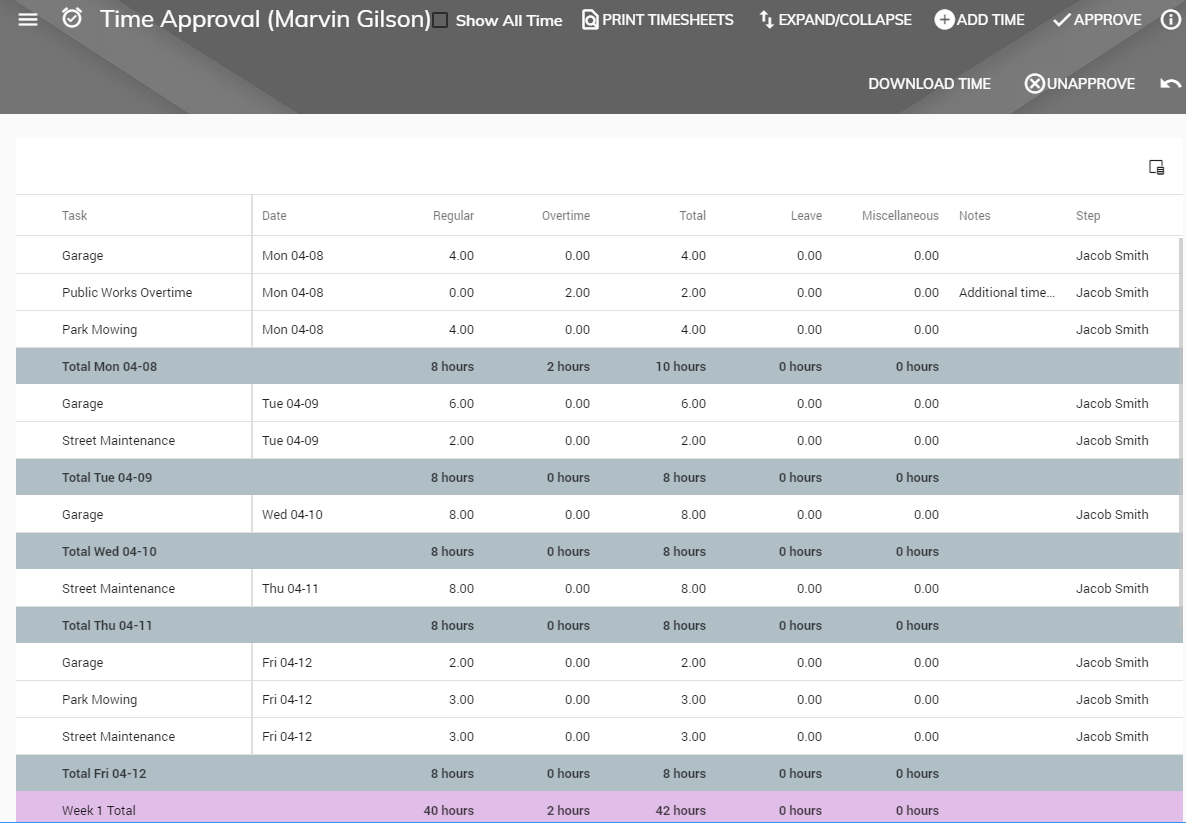Change Which Employee You Are Approving
If you are not ready to approve an employee's time, you can change which employee you are approving.
To change which employee you are approving, follow these steps:
Click the hamburger button.
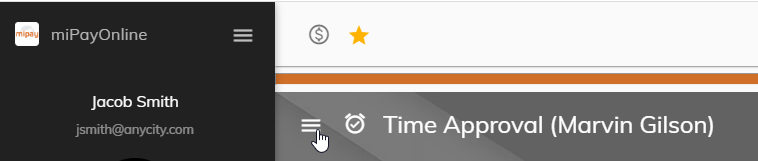
A list of employees awaiting your review will appear. Click on an employee.
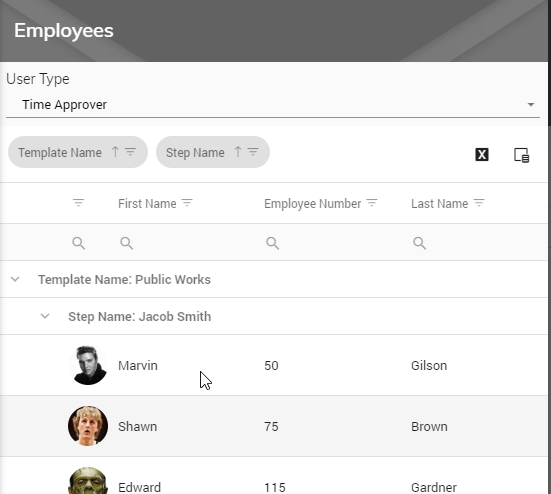
That employee's unapproved time will appear showing Regular, Overtime, Leave, Total Hours, Miscellaneous, Notes, and Step.